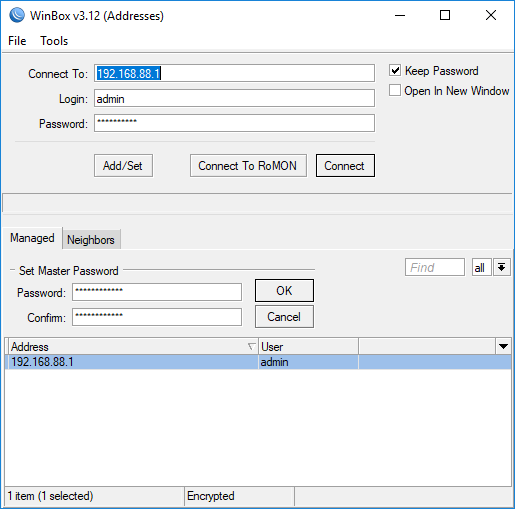
Cara Agar Winbox Mikrotik kita Aman Labkom.co.id
1. Hubungkan kabel UTP (kabel LAN) dari komputer ke perangkat Mikrotik. 2. Buka Aplikasi Winbox. 3. Pilih tab Neighbors, kemudian klik MAC Address Mikrotik, selanjutnya masukkan Username dan Password (secara default, Username "admin", Password dikosongkan), lalu klik Connect. 4. Berikut adalah interface Winbox setelah berhasil login.

Mikrotik Indonesia on Twitter "Fitur Hide Password secara default aktif, dimana fitur ini akan
Winbox is a small utility that allows the administration of MikroTik RouterOS using a fast and simple GUI. It is a native Win32 binary but can be run on Linux and macOS (OSX) using Wine. Step-by-step guide

CARA MUDAH MEMBOBOL PASSWORD WIFI DI PC!! HACK WIFI YouTube
Cara untuk Mengetahui Password Winbox Mikrotik yaitu sebagai berikut : 1. Buka Winbox Mikrotik --> Klik tombol Tools. --> Export Addresses. 2. Pilih folder dimana anda akan menyimpan file export nya --> Beri nama file export nya --> Save 3. Buka Folder tempat anda menyimpan tadi di Windows Explorer --> Open With Notepad 4. Ta..da..
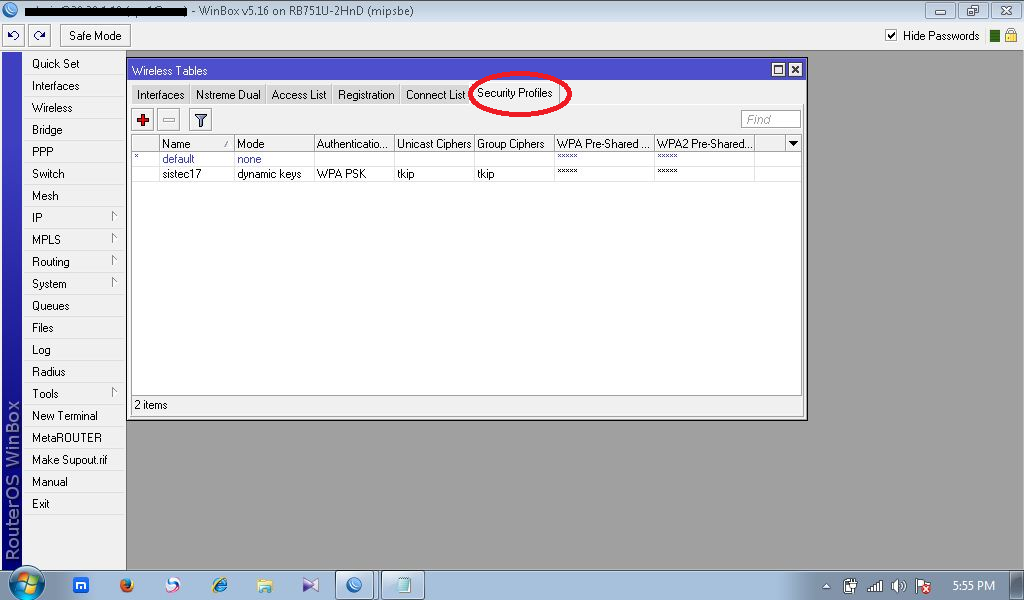
Cara Ganti Pasword Wifi Mikrotik Via Winbox Sistec
freemannnn wrote: open with an editor "Addresses.cdb" file. if you have not password protected winbox, you will see the passwords. Where I will find this file. if its not in winbox folder search all your computer. i am talking about windows installations! normis. MikroTik Support. Posts: 26264. Joined: Fri May 28, 2004 9:04 am.

Cara Mengetahui Password Winbox Mikrotik Kumpulan Tutorial Mikrotik Indonesia
0:00 / 6:08 Tutorial membobol akses MikroTik (RouterOs) Muhammad Ubaii Dillah 148 subscribers 12K views 1 year ago Program WinboxPoc hanya membutuhkan Python, silahkan install terlebih dahulu.
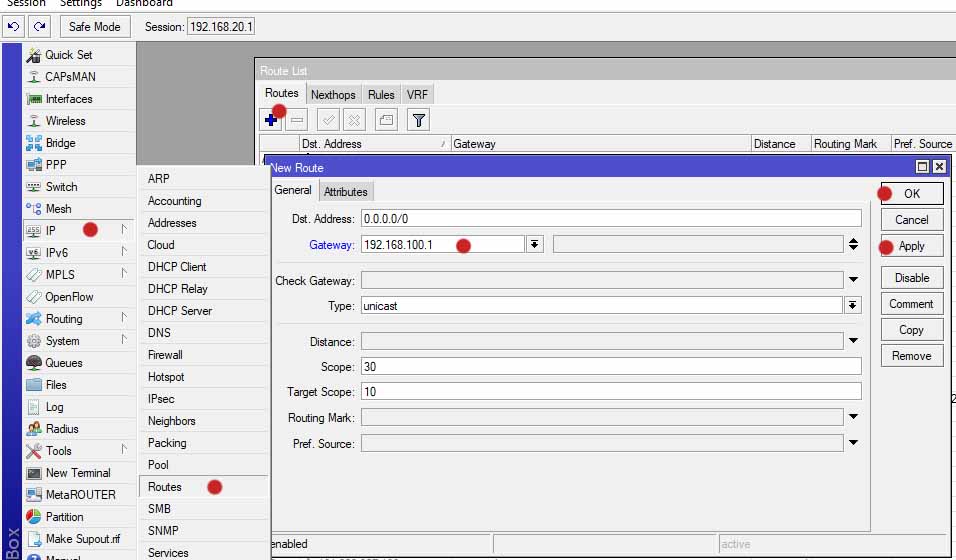
Cara Setting Dasar MikroTik lengkap dengan winbox RISKA BLOG
Then all you need to do is to click on "Neighbors". Once done, you will see the MikroTik router on the showing up as a neighbor. It will have 2 entries because the router has IPv6 enabled, so it shows an entry of IPv4 and another one for IPv6. What is important for us is the 1 st entry. You can see clearly the MAC address of the router, and.

Cara Setting Mikrotik Dari Awal Dengan Winbox
1. Buka Windows Explorer, kemudian buka pada alamat file berikut: C:Users (Nama pengguna)AppDataRoamingMikrotikWinbox 2. Pada folder tersebut silahkan buka file setting.cfg.viw menggunakan teks editor seperti Notepad atau Notepad++.

Cara Mengganti Username dan Password Login MikroTik/Winbox Untuk Orang Awam dari Orang Awam
Langkah pertama yang harus anda lakukan jelas dengan cek file login Winbox di computer. Sebelum melakukan tips ini, pastikan anda pernah melakukan login ke mikrotik melalui winbox. Jika belum pernah melakukan login menggunakan computer untuk membuka winbox jelas trik ini tidak bisa berjalan.

CARA MEMBUAT MENAMBAH DAN MENGGANTI USER PASSWORD MIKROTIK DENGAN WINBOX
If you are already running RouterOS, upgrading to the latest version can be done by clicking on "Check For Updates" in QuickSet or System > Packages menu in WebFig or WinBox. See the documentation for more information about upgrading and release types. To manage your router, use the web interface, or download the maintenance utilities.

Cara Membobol Password WiFi Lewat CMD..! Tips and Trick 100 Tutorial 2 CMD YouTube
Caranya tinggal akses ke IP default mikrotik 192.168.88.1 dan masukkan username : admin, password : kosong/tanpa password. Namun perlu diingat untuk login menggunakan IP default Mikrotik ini pastikan IP address PC/Laptop Anda sudah satu network dengan IP tersebut. Jika belum, maka IP default mikrotik itu tidak bisa diakses.

Cara Menambah/Mengganti User Login dan Password Pada Mikrotik Menggunakan WinBox ShadowR27
Command Line Interface. The console is used for accessing the MikroTik Router's configuration and management features using text terminals, either remotely using a serial port, telnet, SSH, console screen within WinBox, or directly using monitor and keyboard. The console is also used for writing scripts.
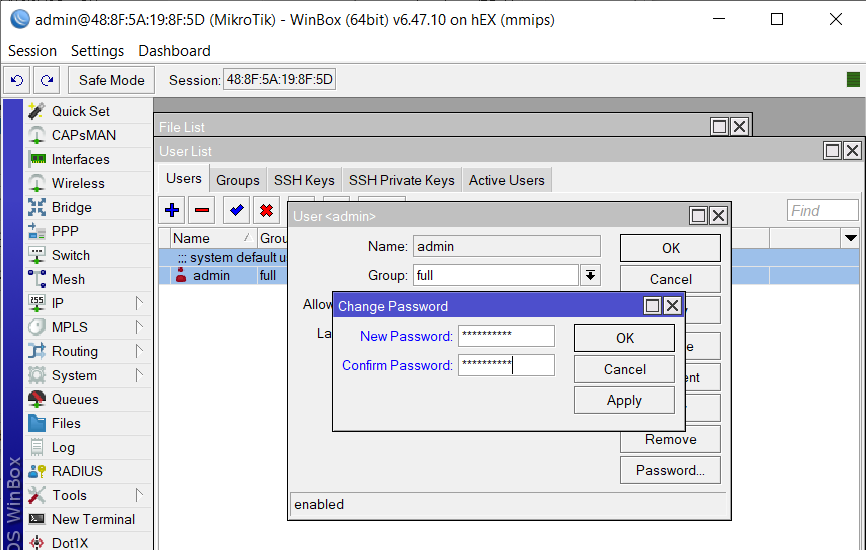
How can you change Password of MikroTik VPS by Console (CLI)or with Winbox
Winbox version 3.23 or 3.27 both 32 and 64 bit and mikrotik version is 6.45.9 (HEX) The router have multiple interfaces with internal and public ips, the issue is happen when I connect to internal IP This is not forgotten password issue for sure: 1. same pass working with winbox via public IP, and ssh via any IPs 2.
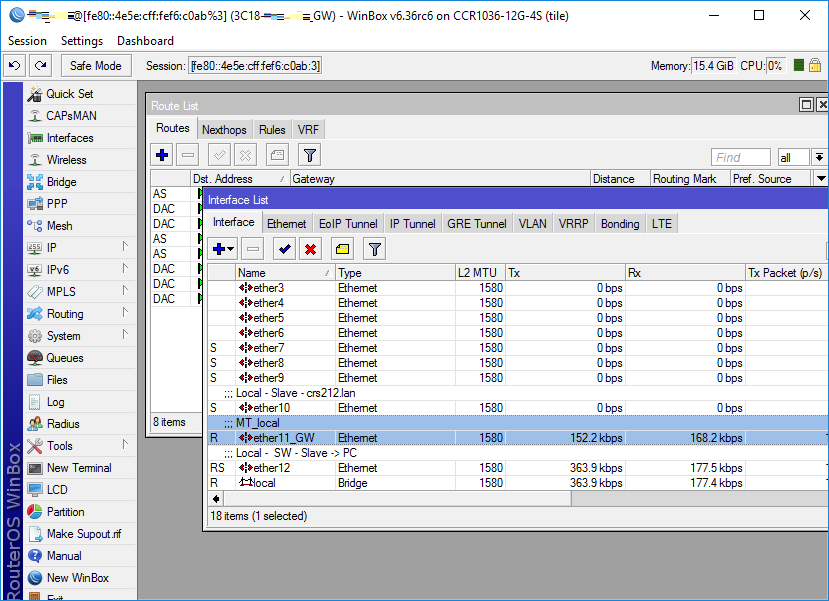
What is Winbox and How to Use it [Mikrotik Connection Tool]
How to Change MikroTik password with terminal. 1. Connect to your MikroTik-terminal. 2. Enter the following command to display all the users in your MikroTik computer. / user print. If you only have an admin, the output will be the same. 3. Now, to change your login credentials, enter the following command instead of the word 'mono', enter your.

Cara Reset Lupa Master Password Winbox Router Mikrotik YouTube
MikroTik's WinBox stores the user's cleartext password in a configuration file when the Keep Password option is selected. Keep Password is enabled by default.. Specifically, the password is stored in a file called settings.cfg.viw in Winbox's AppData/Roaming directory. The full path is C:\Users\USERNAME\AppData\Roaming\Mikrotik\Winbox\settings.cfg.viw. The username and password can be found.

Mikrotik Password Recovery Cek Password User Winbox YouTube
Make sure your device is turned off, but have the power adapter ready to be plugged in. Hold the reset button. While still holding the reset button, plug in the power adapter. Keep holding the button until user LED light starts flashing. Release the button to reset RouterOS configuration (around 5 seconds since powering the device)

Cara Mengetahui Password Winbox Mikrotik Kumpulan Tutorial Mikrotik Indonesia
Wifi Password Finder: Aplikasi Hack Wifi Untuk Windows 2024 Cara Bobol Wifi Voucher Mikrotik dengan Exploit dan Python Cara Bobol Mikrotik Dengan Exploit Mikrotik yang menjadi suatu sistem jaringan perangkat lunak untuk mengubah komputer sebagai router jaringan, maka tidak terlepas dari masalah keamanan.